- Create a directory to house dashboard builds (e.g.
~/Dashboards or c:\Dashboards):
$ mkdir ~/Dashboards
$ cd ~/Dashboards
- Check out the vxl testing scripts:
$ mkdir vxl-scripts
$ cd vxl-scripts
$ git init
$ git remote add -t dashboard origin https://github.com/vxl/vxl.git
$ git pull
$ cd ..
$ ls vxl-scripts
dash_example.cmake vxl_common.cmake
- Copy and edit the example script to suit your configuration:
$ cp vxl-scripts/dash_example.cmake vxl-scripts/my_vxl_dashboard.cmake
$ $EDITOR vxl-scripts/my_vxl_dashboard.cmake
It might look like this:
set(CTEST_SITE "mylinuxbox.myinstitution")
set(CTEST_BUILD_NAME "Linux-gcc")
set(CTEST_CMAKE_GENERATOR "Unix Makefiles")
include(${CTEST_SCRIPT_DIRECTORY}/vxl_common.cmake)
The script you create configures local details.
Most work is done by the vxl_common.cmake script it includes.
- Create a scheduled task (windows) or cron-job (unix) that runs the script with ctest.
The command line should be something like
ctest -S ~/Dashboards/vxl-scripts/my_vxl_dashboard.cmake -V > ~/Dashboards/vxl-scripts/my_vxl_dashboard.log 2>&1
For nightly builds, the job should run at some time after 11pm Eastern.
See the CTest Wiki
for help configuring scheduled tasks.
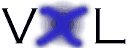 build to the dashboard
build to the dashboard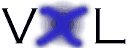 build to the dashboard
build to the dashboard